3rd chimp a.k.a Ms. Wonderley bequeathed me a wonderful big glassfronted cupboard which was transported across PJ in my gardener's wife's father's brother-in-law's lorry yesterday. And I managed to find room for a huge custom-made bookshelf downstairs too. All this delaying the day when I have to make a Sophie's choice about which books to keep and which to pass along down the line.
And then there's my bookshelf in cyberspace! I threw out the link to Library Thing a few weeks ago hoping you'd find it an interesting novelty and play with it while I was in Manila, and not notice I was away. Then I noticed that CW had got hooked on it and I so enjoyed looking through her library online that I decided to try it out for myself ... and found it completely addictive. I even paid for a life membership.
Some of the great things about Library Thing:
- even if you are on the other side of the world, you can gaze lovingly at your book collection and don't have to dust it!
- your friends know which books you have and which they can ask to borrow (I lend books all the time and just pray they come back!)
- you can see deep inside people's souls by browsing the books they have for mental furniture (a great way to find a mate if you don't have one - whose book collection will best mesh with yours?)
- you can paste up your reviews, make notes, give a star rating ... and read what others thought about the book
- you can put an ever-changing display of books on your blog sidebar
- you can link it in with Amazon Associates and theoretically earn money from click through purchases (does anyone ever earn anything from this?)
- you can sort your books in many different ways - the tag cloud feature is wonderful
- you don't have to spend hours typing in boring book details - the keyword search is really quick and effective
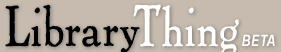
7 comments:
Sharon, I'm glad your books found a new home and thanks for the link to Library Thing. Sounds like something I can play with this weekend.
http://www.librarything.com/catalog/eswiftfire
Yup, here's mine!
Yes, LibraryThing is TOO addictive! And by the way Sharon, I'm not a 'he' (which is why I didn't answer your recent call for the last book read by a female..)
;)
cw - am soooo sorry to have sex-changed you!! changed the pronoun now ..... and thanks for putting your library online so snoopers like me can walk around and look at your books ...
eliar - you too! that's great ...
boolicious - have fun!
"you can link it in with Amazon Associates and theoretically earn money from click through purchases (does anyone ever earn anything from this?)"
Yes! I've had the Amazon Associates links on a couple very low traffic sites and earned some small amounts of money (never used it on a blog, though). I chose to get paid through gift certificates, and I've probably earned $15-20 total. I could imagine a site or blogger with a rather huge amount of traffic could rake in about enough to buy a book a week (or at least per month).
I have just discovered Librarything and become an Amazon Associate for use with some blogs that I am doing. I read your post and thought you might be able to help me with a question.
I can’t seem to figure out how to add in my Associate ID in order to benefit from clicks to the Librarything images on my Blogger blog. How did you place your ID in your widget?
I cannot seem to find this information on the Librarything or Amazon websites.
Thanks in advance for your help.
i seem to remember that there was a box to type it into. but i haven't earned a single cent from being an amazon associate even after all this time. i've found it a waste of time and would recommend you to find an advertiser who will pay decent money for use of your space. (my nuffnang ad is a nice little earner for e.g.)
Post a Comment